Eolas Microsoft Internet Explorer Flash/Applet/ActiveX Control Activation Click Fix/Workaround
Get rid of the "Click to Actvate and Use this Control" message in IE
by adding JavaScript to your HTML ASP and PHP source files.
Internet Explorer Flash Applet Activation HTML Fix
An easy click to activate and use this control fix for your web site:
Our new automatic script installer installs the NoIEActivate Flash animation fix as well as a new "Per Object" ClickFix script that works better for Java applets and ActiveX controls:
Click to activate fix for website browsing in Internet Explorer
Download the Fix for your Windows Version:
Activation Click Compatibility Patch for Internet Explorer for XP SP2
Download the 917425 package directly from Microsoft
Activation Click Compatibility Patch for Internet Explorer for Windows Server 2003 SP1
Download the 917425 package directly from Microsoft
Compatibility Patch for Internet Explorer for Windows Server 2003 SP1 - Itanium versions
Download the 917425 package directly from Microsoft
Compatibility Patch for Internet Explorer for Windows Server 2003 - x64-based versions
Download the 917425 package directly from Microsoft
Compatibility Patch for Internet Explorer for Windows XP Professional x64 Edition
Download the 917425 package directly from Microsoft
For more info go to http://support.microsoft.com/default.aspx/kb/917425
Why have Flash animations, Java applets and other ActiveX controls on my web pages started displaying the message "Click to Actvate and Use this Control" in Internet Explorer recently?
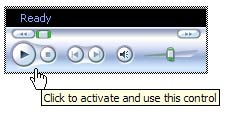
Control Activation Problem Description
This message appears because Microsoft has been sued and lost a law suit in the Internet Explorer browser software in regard to embedded controls/applets. In order to not have to pay millions of dollars in licensing fees, Microsoft have changed the behaviour of the Internet Explorer
browser to require an activation click on the embedded control before a visitor is allowed to interact with the applet.
Microsoft has applied this patch as a mandatory upgrade for Internet Explorer 6.0 that was released early April 2006 and this affects ActiveX controls, Flash animations and Java applets - a significant and annoying change for users, especially where these elements are used for web site
navigation. IE shows a tooltip when you hover over the control that says "Click to activate and use this control". The user then has to click once to activate and then again to press a button or click a link displayed by the Flash or Java applet.
Solution to the problem
There is a workaround to this problem involving an external javascript include, which is exempt from the patent because it involves another layer between the embedded control and the browser.
This website makes two types of fixes available for webmasters, one involves one additional line at the end of your HTML source and works well for most flash animations but has problems with ActiveX objects or Java Applets. The other fix wraps some tags around each embedded object on a page, and then a small script that is external to the source file is included at the bottom of the file. This second "per object" fix works well for Flash animations, ActiveX controls (eg Windows Media Player) and Java applets. Both fixes can be applied by the automatic fix tool available on this site.
Fix Option 1:
Automatic tool for your web site source file(s) to get rid of the "Click to activate and use this control" message.
|
*** UPDATED 6/Jul/2006 *** |
Fix Option 2:
Download the NoIEActivate script file and apply the workaround to your pages manually.
This simpler one-line fix requires less changes to your source code but has problems with some Java applets and complex Flash animations.
If you have any issues with the script download below, try using the freeautomated tool to fix your source code files, with the "Per Object" technique.
There is a sample HTML file and flash animation included in the ZIP file - you can view the demo by scrolling down this page.
|
Updated 2/Jul/2006 |
Get notified of updates to this script
Get notified of updates to this script
For update notifications please subscribe here - your e-mail address will be used only for keeping you informed regarding this script and for no other purpose. You can unsubscribe at any time by entering your e-mail address again and ticking the unsubscibe box.
What is the No IE Activate script and how does it work?
It is a very small and easy Javascript workaround for Internet Explorer that can be added to any web page HTML on your static or dynamic web site to remove the need for the extra click to activate the control on a new version of Internet Explorer.
The script code works by finding, then replacing the HTML any instance of OBJECT, EMBED and APPLET elements on a page using JavaScript, and should not affect the look of the page or any other script code. The only change required to your web pages is a short JavaScript include statement needs to be added to the end of each HTML page containing a Flash or java control object.
The control activation workaround script is just 292 bytes long, saving you as much web traffic and download delay as possible.
Sample Flash animation (same as included in ZIP file) which should not require control activation in IE so you can click the button to change it's colour to blue right away:
This "click to activate and use this control" website based workaround script for the Microsoft Internet Explorer control activation update has been applied automatically to all eDIY customers' websites. You can use the No IE Activate workaround script free of charge for your own website if you agree to not hold eDIY Software liable for any problems or errors that arise from the use of this script.
Please create a link to this page (Permalink) rather than offer this script for download from your own web site as we may update the script code at a later date if any changes need to be made.
If you experience problems with this IE Eolas/Control Activate workaround script, please contact us.
Control Activation Workaround Page Summary
Fix the Click to activate and use this control problem on your web site - fix for eolas patent change made to Microsoft Internet Explorer - Javascript fix made available by Easy DIY Web Hosting and Website Design in New Zealand - Fix activation problems on your website using our new automatic fix wizard and javascript. Microsoft JavaScript to fix activex/java applet/flash animation Click to activate and use this control activation message in Internet
Explorer.
